
Log in with
Opportunity Details
West Mountain Regional Mass Care Shelter Training for New Volunteers
Your American Red Cross of Western Colorado is teaming up with the West Mountain Regional COAD to provide a local Shelter Fundamentals Training in Glenwood Springs on Tuesday, March 21. The in-person training will take place from 10am-3pm at Colorado Mountain College Glenwood Center (1402 Blake Ave). This training will help ensure that you have all of the tools necessary to open up a shelter locally should one be needed. You will need to register for this training by following the steps outline below. There is no cost involved in any of our disaster trainings, or for applying to be a volunteer with Red Cross. To find more information on your local COAD, please visit their site www.wmrcoad.org. Please pack your own lunch to eat during the training.
1. Click the Sign Up button at the bottom of this page to register to attend the training. Next Steps:
2. All individuals interested in volunteering with the Red Cross are required to complete an online application through Volunteer Connection. This application can be accessed by scanning this QR Code from your mobile device, or by clicking on this link. Volunteer Application for Shelter Training, once there click “Apply Now.”

3. Once you're at the application site, the first step is to create your Red Cross ID. Fill in all information on the right-hand side of the page and click Create my Red Cross ID. Note: You may be notified that your email is already in use. This happens if you used the same email to sign up for a Red Cross Health and Safety class (i.e. CPR/First Aid) or used it when donating to the Red Cross. In this instance, you can use the left-side to log in. Use the “Forgot Password” link to reset your password if needed.
4. Next step is to provide your contact information so we know how to contact you, and what your preferred method of contact is. Then, follow the steps to verify your contact info.
5. Upload your photo ID, we do verify identify and complete a background check on all of our workforce to help ensure the safety of our volunteers and clients. Next provide the information needed to authorize your background check. All of checks are ran by an outside vendor, Asurint, so Red Cross will not save or use the information collected to run this check.
6. You will get a notification via email once your background check has been processed. Next, your intake will be completed by one of our volunteers who will send you additional information via email to complete your intake process. Once you reach this point, you will have access to all of our online trainings free of charge, including all disaster related content.
7. Prior to the in-person shelter training, we ask that you take the following prerequisite trainings online. These can be done at any time and are as simple as watching a short video, but in order to access the links below you must submit your application and complete the Red Cross intake process first. The intake process can take a few days, start to finish. Here’s the titles including links and duration.
- Disaster Cycle Services: An Overview (English WBT 60 mins / Spanish WBT 90 mins)
- Mass Care: An Overview (WBT 30 mins)
- Everyone is Welcome (WBT 45 mins )
If you have any questions or issues with this process, please contact joshua.stewart@redcross.org. Please also send us an email that you’ve completed the above prerequisites and that you plan to attend our training in Glenwood Springs in March so we can make sure to reserve your seat. We look forward to seeing you there!
Age Minimum (with Adult): 16+, Minimum Age:18+
Log in or Register
In order to register for this opportunity you must log in to an existing account or register to create a new account.
Sign Up
Sign up with a team
This link allows you to participate in this opportunity with a team. A team can be a family team, corporate team, or any kind of organized group. When you click on the link you will have the option to:
- Choose an existing team you're already a member or captain of, or
- Create a new team to sign up.
Signup Questions
Please respond to the following questions in order to signup for this opportunity:



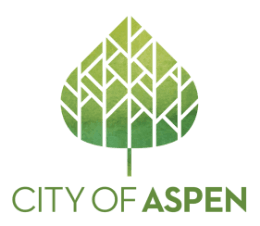

.png)



Harnessing the Power of Volunteerism.